Many schools and universities opting to continue functioning via online platforms. The catastrophic reasons behind the drastic switch to digital learning aside, teachers and students all over the world are actually coming to see advantages in choosing this much easier system of education over the old one. But it is one thing to switch to digital learning simply because that is the only option one has, and it is something else altogether to make that switch with the intention of getting the best out of said change.

If the world would be switching from the old system of schooling to a more digital system (a move that should have been made years ago in our humble opinion), why not get the best out of it? And how better can you do this than by using tools more suited for this new educational system?
Digital Tools for an Educational System Gone Digital
Think about this for a second, which would be much easier and more efficient? Sending forms to students at home to print, fill, scan, and then send back, or sending forms that can be easily filled directly from a computer screen? The latter of course! This is exactly what we mean by getting the best out of the change to this more digital educational system. Why continue with the old ways of doing things when the new system comes with much more easy and effective ways of its own?
Now, I know what you are thinking. Even though these “fillable” forms do sound much better than the old, outdated forms one might normally use in a classroom, how exactly do you create them in the first place? All you need is a good PDF tool.
Best Tool for Creating Fillable Forms ─ PDFelement
Here’s one advantage of using the best tools: they make things so much easier. With PDFelement, creating fillable forms becomes unbelievably easy. You could create these forms entirely from scratch with PDFelement’s Create PDF option, or you could simply choose the much easier option ─ convert already existing PDF forms to the newer fillable format.
Do we have your attention yet? Good. Here’s how it’s done:
Step 1. Open the PDF Form
To create fillable forms with PDFelement using this method, the first thing to do is have both the actual form and the PDFelement software on your PC. Once you have those, all you need do is launch the PDFelement program and click “Open File” to select the file you want to convert to the fillable form.

Step 2. Make Form Fillable
If the selected file already contains tables, lines or boxes, you can convert to fillable file automatically. To do this, go to “Form”, and then click “Form Recognition”. And that’s is. PDFelement automatically converts the file into the fillable form!
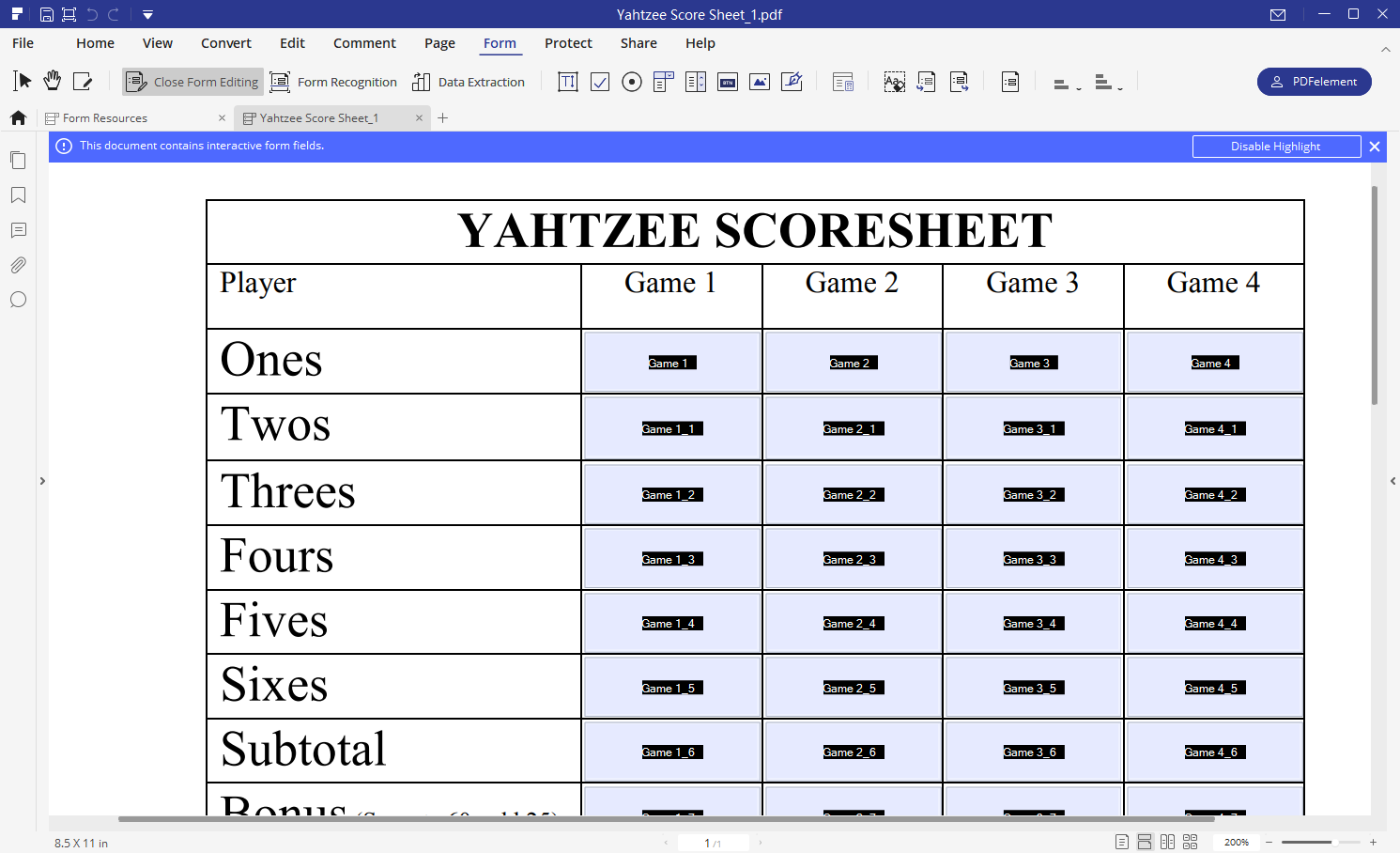
If the files you wish to convert to fillable forms don’t contain tables, lines, or boxes, however, you would have to carry out the conversion manually. But you need not worry. With PDFelement, the process is essentially as easy as editing Word files!
To convert PDFs to fillable forms manually using PDFelement, all you need to do is go to “Form” then choose either “Text Field”, “Check Box”, “Radio Button”, or “Combo Box” to add fields anywhere on the PDF and these fields automatically become fillable!
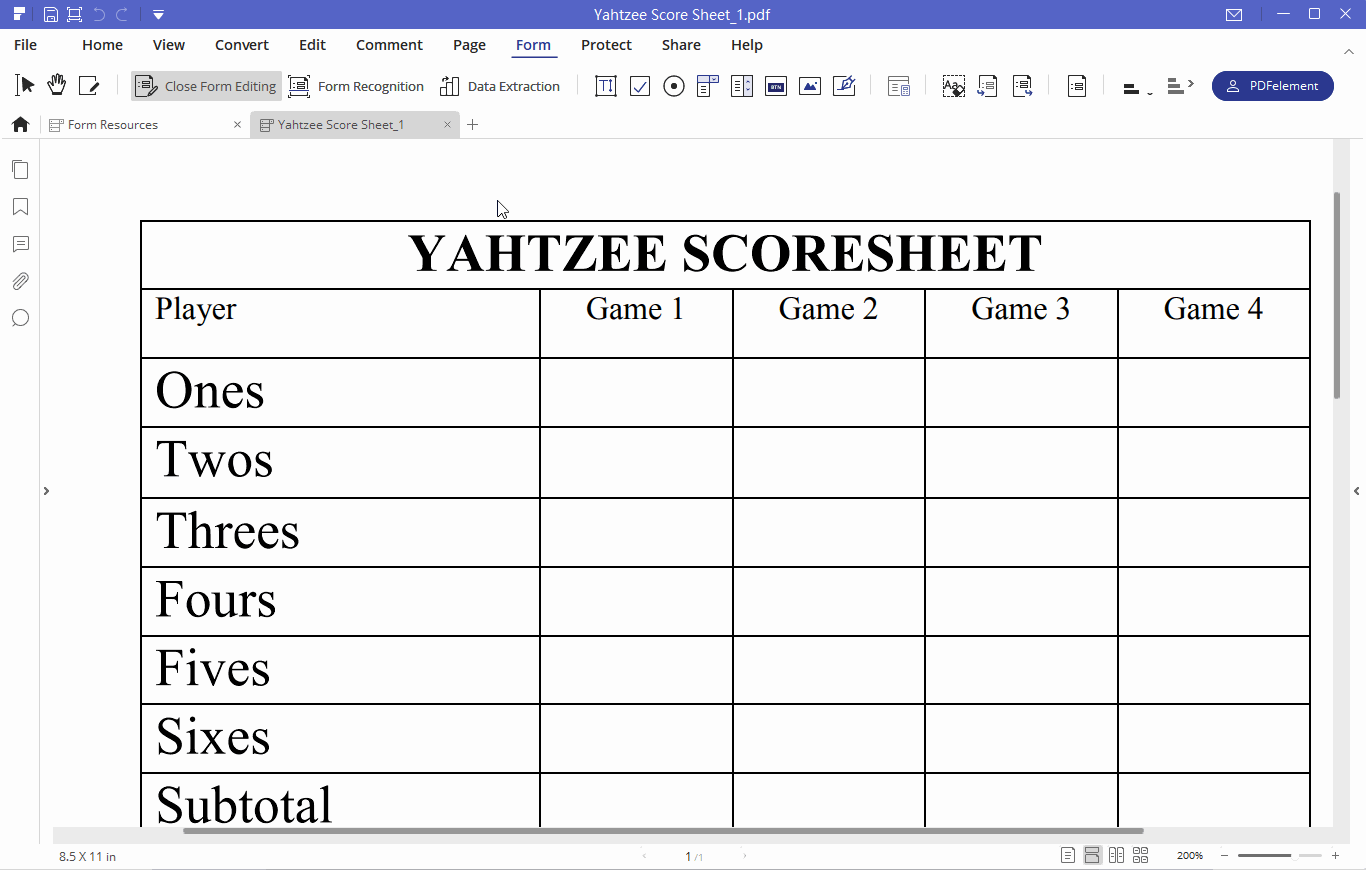
Why Use Fillable Forms?
But why exactly are these fillable forms that important? If the benefits initially mentioned at the beginning of this post didn’t seem like enough of a reason to switch to fillable forms from those outdated PDF forms, here are some other reasons you might want to consider:
● Protect the environment.
Here’s one popular disadvantage of paper ─ they produce waste over time. Fillable forms, on the other hand, help reduce said waste. Since they don’t need to be printed out before they can be filled or submitted, they reduce the amount of paper consumed and thereby help reduce the increasing amount of waste on the planet.
● More cost-efficient
Moreover, imagine having to distribute forms to several hundred students in a class as their teacher or lecturer. Think of how much it would cost to have to physically print those forms. Now imagine when multiple forms are required! With fillable files, you get to spend all that money on more important things.
And those are just a few benefits. We haven’t even talked about how much easier these fillable forms are to store, transfer, or manage yet. Seriously, no matter how you choose to look at it, these fillable files leave you with nothing more than benefits.




评论
发表评论